Ordering From Lilac Hedge Farm
Are all locations eligible for Subscribe & Save? Are there minimums and fees?
In-depth details covering all of these questions can be found on our Subscribe & Save page here. Did you know we have over 2,500 members?
What is your home delivery schedule?
You can see our map, order deadlines, and home delivery schedule here.
What about in-person shopping?
For details about our seasonal farmers markets, please click here. For all pickup locations, please click here. Our Farm Stand is also available for in-person shopping and up-to-date hours, please click here.
Can I change my “location” for pickup or delivery?
You sure can! The caveat is that you need to change your location at the top of the screen BEFORE you add anything to your cart. Once you select a location and add items to the cart, delivery, and pricing details will appear. If you need a location change after items are already in your cart, please email us at info@lilachedgefarm.com and we'll be happy to help!
I need to add or remove a credit card, how do I do that?
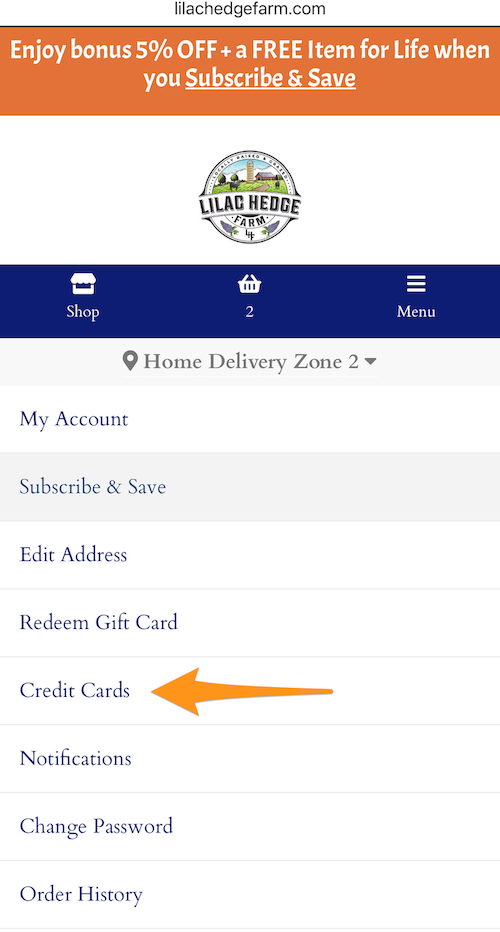
Click on "account" (top right hand corner), then click "my account", choose "credit cards" from the dropdown menu, then click "add card" (it looks grayed out, but it is clickable.)
I want my Subscribe & Save order sooner - OR - I want to skip my next order, how do I do that?
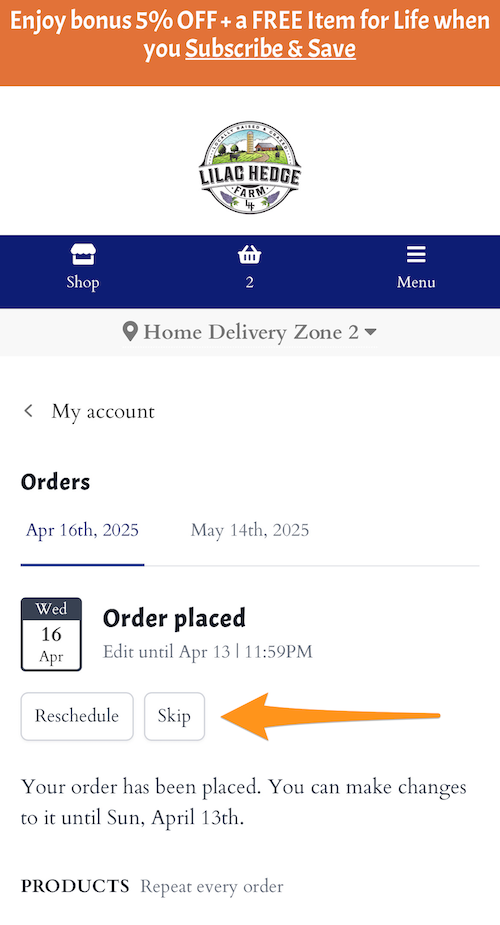
Click the shopping basket (top right hand corner), then click "manage subscription". Click "get it sooner" and ALL available dates will appear. If a 'sooner' date is note there, you will not be able to get it sooner.
I want to change the items in my Subscribe & Save order, how do I do that?
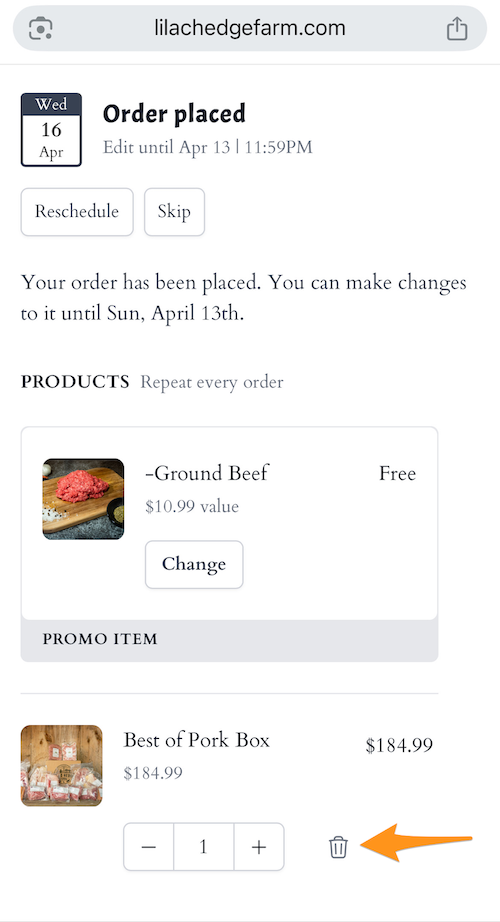
Click the shopping basket, then click "manage subscription". You should now be able to view and edit your shopping cart. NOTE: if the Sunday midnight deadline has passed, you will not be able to edit your cart. Also, the cart will not let you delete items if the total goes below $75.00. When this happens, add the new item(s), before deleting the item(s) you do not want.
How do I change my Subscribe & Save Free Item?
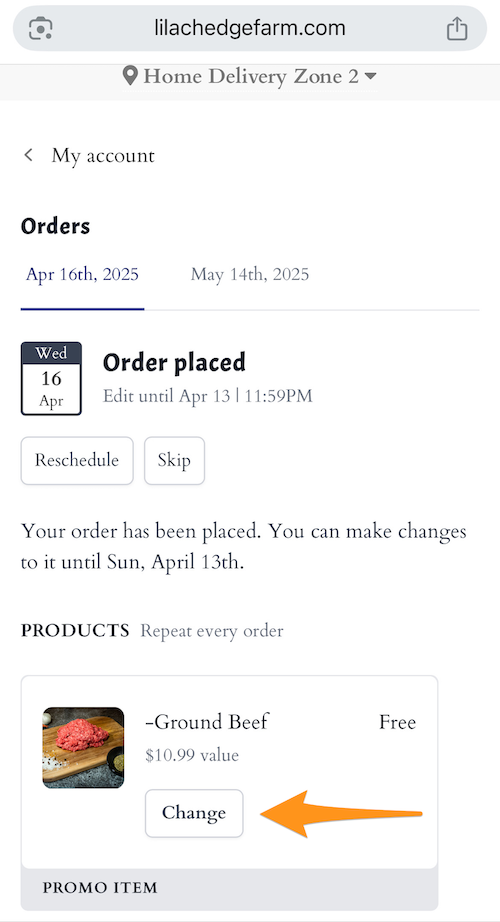
Simply log in to your farm account and click on My Account --> then choose Subscribe & Save.
From there, you can modify all aspects of your order, including hitting the Change button to choose a new FREE item to come with your next order(s).
How do I review my past orders and their weights?
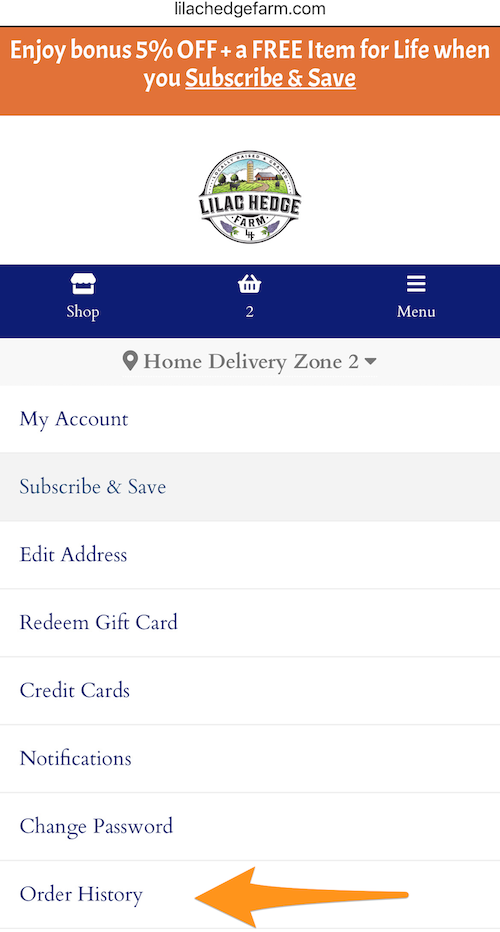
Do you want to double-check your past orders? No problem; just log in to your farm account, click Order History, and review them all. :)
I got an E-Gift Card! How do I redeem it?
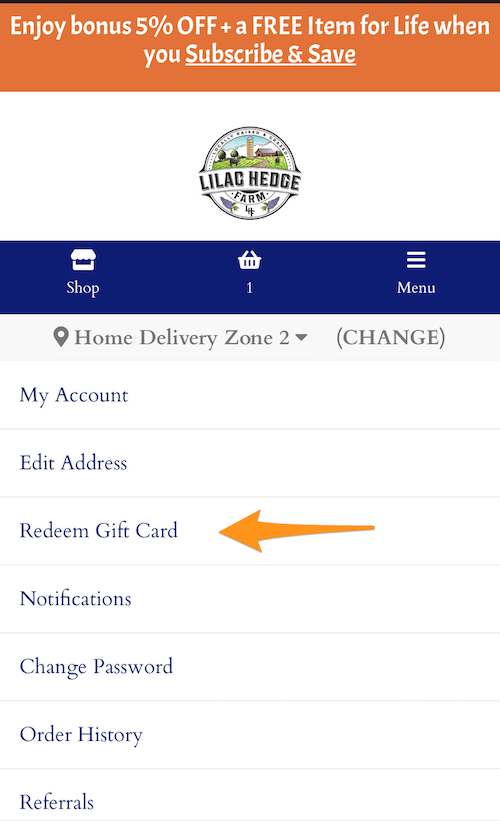
Click on Account (next to the shopping basket, top right hand corner), then click "Redeem Gift Card". Enter the 16 digit E-Gift number, then click "Redeem Gift Card". This method is for E-Gift Cards ONLY.
I would like to use my SNAP/EBT card, can I do that?
We only accept SNAP/EBT in person at our Farm Stand in Rutland or at Farmer's Markets that accept that payment on our behalf.

